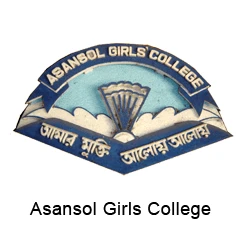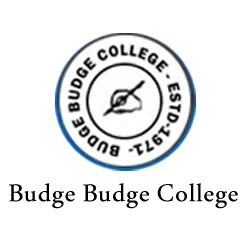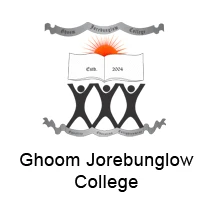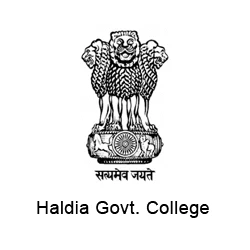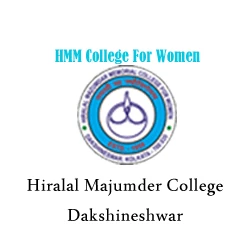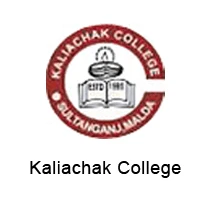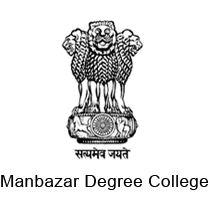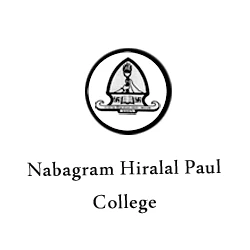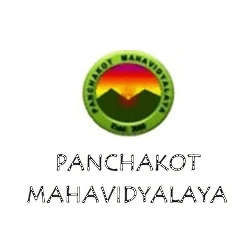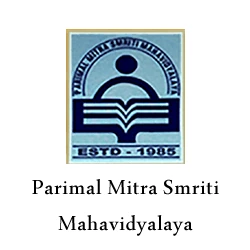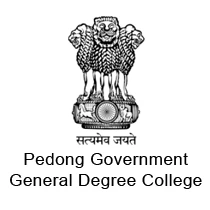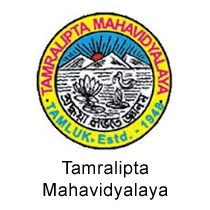What is scanix QR Attendance System?
Scanix’s QR Code Attendance System is a simple, efficient solution for tracking attendance in educational institutions. By scanning a unique QR code, students and staff can automatically mark their attendance, eliminating manual processes and improving accuracy. This system reduces administrative burden, saves time, and enhances transparency. It’s a seamless, modern tool designed to streamline attendance tracking, making it ideal for schools, colleges, and universities aiming for an easy-to-implement, automated attendance management system.
scanix QR Version uses QR (Quick Response) code to capture a student's attendance at the Institute & is ideal for Institutes who allow students to carry mobile phones on the campus, like colleges & few coaching institutes.
Each student downloads the scanix Student App on their Mobile Phone & logs into the system using his/her credentials.
The Teacher generates a unique QR Code for each lecture/class & displays it to the students via a projector / print-out / via his mobile. Students then scan this QR code to mark their attendance in realtime.
- Helps to manage and track daily attendance process easily
- Allows Admin to have a real-time attendance tracking of both students & staff
- Does all the attendance calculations automagically
- Provides detailed analytics and reports
How It Works
scanix QR Attendance System is way better than the traditional attendance process, biometric machines & several other attendance recording mechanisms.

Step I: Students download scanix Mobile App
Institute imports all its students into scanix Software in Excel Format. Students download the scanix Student App on their smartphones & login via their credentials shared by the Institute.
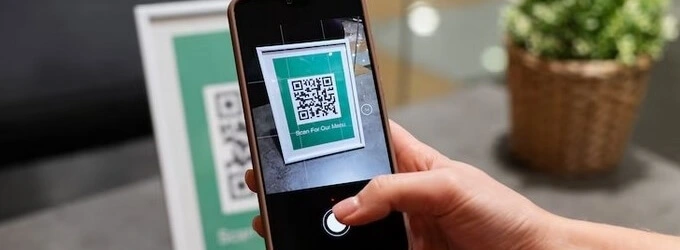
Step II: Students scan the QR Code during Lectures
Students, upon logging in, can scan the QR Code displayed by their teacher during a lecture / seminar to mark their attendance digitally, via the scanix Student App.

Step III: Admin can view the reports in realtime
As soon a QR Code is scanned by the student, the report is immediately available inside the Admin panel & the Admin can see/download it as per their convenience.
Benefits of scanix QR Attendance System
scanix QR Attendance Management System helps to manage and track daily attendance process easily. With scanix, both student and staff attendance can be monitored seamlessly.
Multi-location Model / Centralized Access
scanix QR Attendance Management System supports multi-location model & the data can be accessed centrally in realtime. This is helpful for Institutes who have multiple branches, but need a single-window access to all data.
Push Notifications on Mobile App
scanix QR Version comes with a Student Mobile App. Institutes can send push notifications to students categorically as per their choice & needs. This is helpful to pass necessary information to students instantly.
Realtime, Customized Reports
scanix QR Attendance Management System supports realtime reporting of attendance of students & teachers - which can be generated from the Admin panel in few clicks. We also provide customized reports as per Institute's requirements.
ERP/CRM Integration
scanix QR Attendance Management System supports cross integration with all existing ERP / CRM software, which an Institute might be already using. We have REST APIs that lets your existing software talk to our software via API calls.
User Friendly Dashboard
scanix dashboard is the most beautiful interfaces from where you can control everything related to scanix via your favorite web browser. It also works on your phone & can be accessed from anywhere in the world.
Unlimited Students & Teachers
scanix lets you create & add unlimited users - students or teachers, to the system without any issues and hassles. Alike Biometric machines, which come with a limit, scanix is truly limitless & supports multi-location attendance.
Saves Bulk Paperwork
scanix QR Attendance System does not require any documentation and stores data directly on the cloud server which gives easy accessibility to the administration. The Admin can track and prepare reports of all/any student in minutes.
Reduces Workload on Teachers
Teachers are traditionally responsible for maintaining attendance for their class, which can be easily done using scanix QR Attendance Management System without multiple inputs from the class teacher, thus saving quality class hours.
Greater Accountability & Transparency
The realtime report is easily available to all the stakeholders, i.e., the class teachers, subject teachers, parents, admins, and other staff making them up-to-date regarding the student’s attendance, thus making them responsible & accountable.
Seamless Staff Attendance Integration
Staff Attendance is as important as Student Attendance for the College administration. With scanix, staff attendance can be seamlessly integrated, helping to centralize the entire College’s attendance management.
Minimizes Calculation Errors
With minimal human involvement in the calculation of attendance, the errors will eventually go down to zero. In the event there are errors, attendance can be updated easily, and reports can be generated.
Easily Scalable
Some Colleges may have multiple shifts, multiple locations with scanix the entire attendance management system can be centralized. Real time reports can be generated according to College’s requirements.
Frequently Asked Questions
- Is it easy for teachers to use scanix Attendance System?
Absolutely yes, scanix attendance system is designed in a user-friendly manner for teachers and admins. Teachers can quickly view attendance history and generate accurate reports in clicks. We also offer customised reports and train you on how to use scanix for your needs.
- Can the attendance reports be downloaded using scanix attendance system?
Teachers and admins can download detailed reports in a few clicks using scanix Attendance System. The detailed report gives insights into classroom attendance trends, the number of students below the minimum required percentage, and more.
- Can teachers make changes to the attendance once it has been recorded?
Yes, the online attendance system allows teachers to edit or update attendance as set by the system admin.
- Can we integrate scanix attendance system with other technology?
Yes, you can integrate scanix attendance system with any technology, charges apply.
- Is scanix Attendance System secure?
Yes, scanix Attendance System use advanced security measures such as encryption, secure login credentials and data backups to protect sensitive information.
- Can we access historical data for previous terms?
Yes, all information is retained as scanix is a cloud-based system. You can choose which date period you would like to view and can easily jump back to past semesters or years when viewing courses or students.
- What type of support scanix offers?
When you subscribe scanix, you will receive installation and complete training from our team of experts. For future training or any customization, charges apply.
- What type of training and support do you offer?
We have a team of experts for customer on-boarding, who are always there to help. If you have any queries, please contact us on +91 9433 94 6767, or email: info@scanix.in. Our lines are open Monday – Friday between 10am-7pm
Institutes already associated with us
Happy Clients
Channel Partners
Years of Experience
Strong Team